如何创建一个大学综合门户的试用版本
2024-12-09 09:06
大家好,今天我们来聊聊怎么创建一个大学综合门户的试用版本。首先,我们要明白什么是大学综合门户。简单来说,它就是一个网站,集合了学校的各种信息和服务,比如课程表、成绩查询、图书馆资源等。而试用版本呢,就是为了让用户可以体验一下这个网站的基本功能,看看是否符合需求。
### 前端部分
我们先从前端开始,这里我们用HTML、CSS和JavaScript来实现。下面是一个简单的HTML结构:

大学综合门户试用版 大学综合门户 课程查询 成绩查询 图书馆资源
接下来是CSS文件`styles.css`,给页面添加一些样式:
body {
font-family: Arial, sans-serif;
margin: 0;
padding: 0;
background-color: #f4f4f9;
}
header {
background: #333;
color: #fff;
text-align: center;
padding: 1em 0;
}
nav ul {
list-style-type: none;
padding: 0;
}
nav ul li {
display: inline;
margin-right: 10px;
}
main {
padding: 20px;
}
footer {
text-align: center;
padding: 10px;
background-color: #333;
color: white;
}
### 后端部分
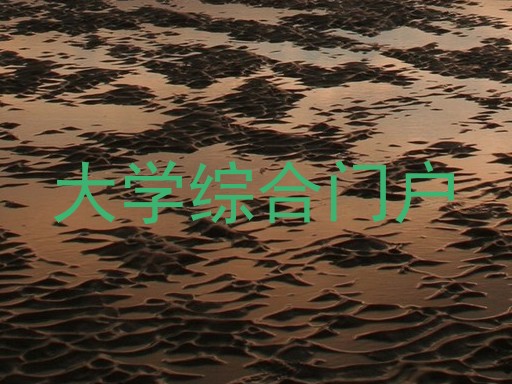
对于后端,我们可以使用Node.js和Express框架。这里展示如何设置一个简单的服务器:
const express = require('express');
const app = express();
const port = 3000;
app.get('/', (req, res) => {
res.send('欢迎来到大学综合门户试用版!');
});
app.listen(port, () => {
console.log(`大学综合门户试用版正在运行于 http://localhost:${port}`);
});
这只是一个非常基础的版本,实际应用中还需要考虑安全性、数据库集成等功能。希望这能帮助你理解如何构建一个大学综合门户的试用版本!
本站知识库部分内容及素材来源于互联网,如有侵权,联系必删!
标签:大学综合门户









