统一消息管理平台与App的集成及其在排行榜应用中的实现
在现代软件开发中,统一消息管理平台(Unified Message Management Platform, UMP)被广泛应用于提高用户体验和增强应用程序的功能。UMP提供了一种集中的方式来处理消息推送,包括通知、提醒等。本文将以排行榜应用为例,介绍如何将UMP与App进行有效集成。
首先,我们需要定义消息的结构。例如,可以创建一个消息类(Message),用于存储消息类型、目标用户ID、消息内容等信息。
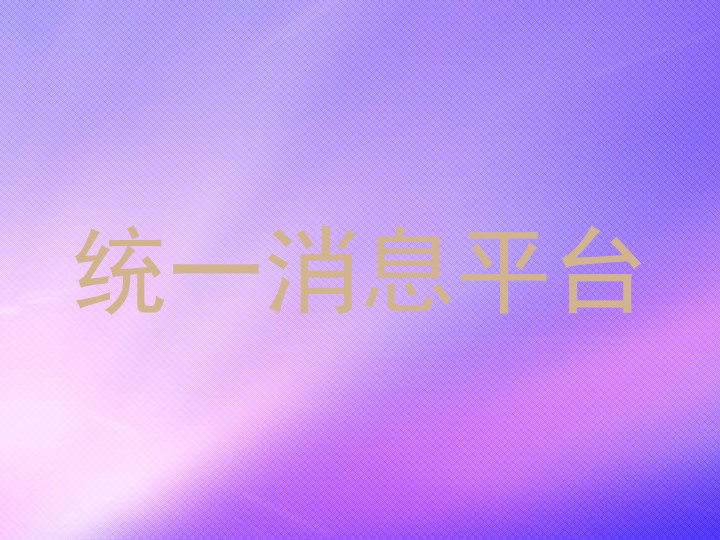
public class Message {

private String type;
private String userId;
private String content;
// 构造函数
public Message(String type, String userId, String content) {
this.type = type;
this.userId = userId;
this.content = content;
}
// getter 和 setter 方法
public String getType() { return type; }
public void setType(String type) { this.type = type; }
public String getUserId() { return userId; }
public void setUserId(String userId) { this.userId = userId; }
public String getContent() { return content; }
public void setContent(String content) { this.content = content; }
}
]]>
接下来,为了实现排行榜功能,我们需要设计一个排行榜服务(RankingService)。这个服务负责获取用户的当前排名,并将此信息推送给用户。
public class RankingService {
public List
// 假设这里是从数据库或缓存中获取排名数据
List
rankings.add("You are ranked #1 in the global ranking!");
rankings.add("You are ranked #2 in the global ranking!");
return rankings;
}
public void sendRankingNotification(Message message) {
// 发送消息到UMP平台
UnifiedMessageManager.send(message);
}
}
]]>
最后,当用户打开App时,排行榜服务会自动检查并更新用户的排名,然后使用UMP向用户发送最新的排名信息。
以上就是将统一消息管理平台与App集成并在排行榜应用中实现的具体步骤和代码示例。通过这种方式,我们可以有效地提升用户体验,使他们能够及时获得最新的排名信息。
本站知识库部分内容及素材来源于互联网,如有侵权,联系必删!









