统一消息系统与DOC的集成实践
小明:嘿,小李,我最近在研究统一消息系统,听说可以和DOC结合使用?
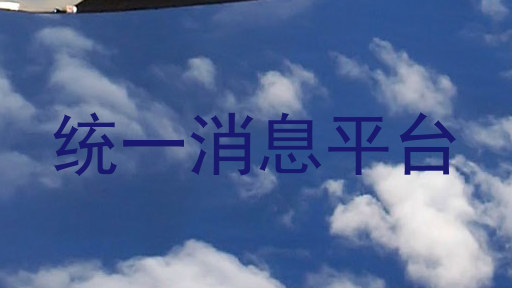
小李:是的,统一消息系统可以用来处理异步通信,而DOC(文档对象模型)常用于数据结构的表示。我们可以把消息以DOC的形式传输。
小明:那怎么实现呢?能给我看个例子吗?
小李:当然可以。我们可以用Python写一个简单的例子。首先定义一个消息的DOC结构:
import xml.etree.ElementTree as ET
def create_message():
root = ET.Element("Message")
ET.SubElement(root, "Type").text = "Notification"
ET.SubElement(root, "Content").text = "System is up!"
return ET.tostring(root, encoding='utf-8', method='xml')
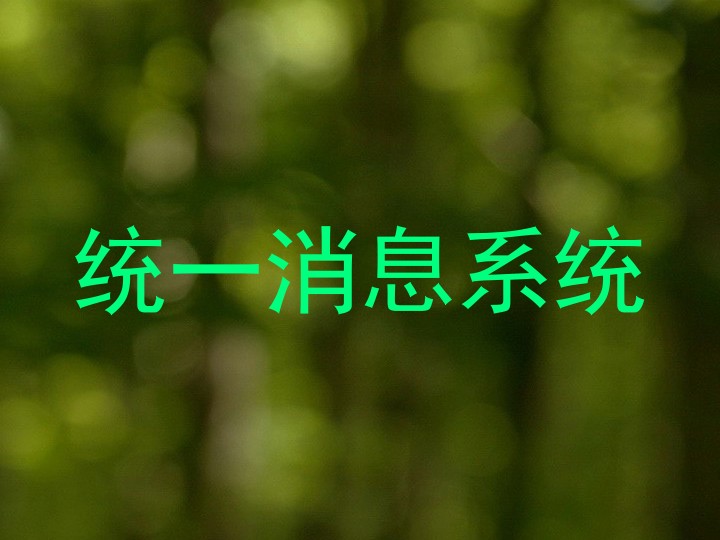
小明:然后呢?怎么发送这个消息?
小李:我们可以使用一个简单的消息队列,比如RabbitMQ。这里是一个发送端的示例:
import pika
def send_message(message):
connection = pika.BlockingConnection(pika.ConnectionParameters('localhost'))
channel = connection.channel()
channel.queue_declare(queue='doc_queue')
channel.basic_publish(exchange='', routing_key='doc_queue', body=message)
print(" [x] Sent message")
connection.close()
小明:接收端怎么处理DOC消息?
小李:接收端可以用类似的方法解析DOC内容:
def on_message(ch, method, properties, body):
root = ET.fromstring(body)
message_type = root.find('Type').text
content = root.find('Content').text
print(f"Received: {message_type}, {content}")
def receive_messages():
connection = pika.BlockingConnection(pika.ConnectionParameters('localhost'))
channel = connection.channel()
channel.queue_declare(queue='doc_queue')
channel.basic_consume(on_message, queue='doc_queue', no_ack=True)
print(' [*] Waiting for messages. To exit press CTRL+C')
channel.start_consuming()
小明:明白了!这样就能实现统一消息系统与DOC的集成了。
小李:没错,这种方式既灵活又高效,适合各种分布式系统。
本站知识库部分内容及素材来源于互联网,如有侵权,联系必删!









