学生管理信息系统中的解决方案及其实现
<h2>引言</h2>
学生管理信息系统(SMS)是教育机构中常用的一种工具,用于管理和跟踪学生的个人信息、成绩、课程安排等。本文将展示如何构建一个基本的学生管理信息系统,并提供相应的解决方案。
<h2>系统设计</h2>
该系统主要包含三个部分:数据库设计、后端服务和前端界面。
<h3>数据库设计</h3>
使用MySQL作为数据库管理系统,创建表结构如下:
<pre>
CREATE TABLE students (
id INT AUTO_INCREMENT PRIMARY KEY,
name VARCHAR(255) NOT NULL,
age INT,
grade VARCHAR(255)
);
</pre>
<h3>后端开发</h3>
使用Node.js和Express框架搭建后端服务。以下是一个简单的API实现:
<pre>
const express = require('express');
const mysql = require('mysql');
const app = express();
const connection = mysql.createConnection({
host: 'localhost',
user: 'root',
password: '',
database: 'sms'
});
app.get('/students', (req, res) => {
connection.query('SELECT * FROM students', (err, results) => {
if (err) throw err;
res.send(results);
});
});
app.listen(3000, () => console.log('Server running on port 3000'));
</pre>
<h3>前端界面</h3>
使用React框架创建前端界面,以下是一个简单的React组件示例:
<pre>
import React, { useEffect, useState } from 'react';
import axios from 'axios';
function App() {
const [students, setStudents] = useState([]);
useEffect(() => {
axios.get('http://localhost:3000/students')
.then(response => setStudents(response.data))
.catch(error => console.error(error));
}, []);
return (
<div>
{students.map(student => (
<p key={student.id}>{student.name}, {student.age} years old, Grade: {student.grade}</p>
))}
</div>
);
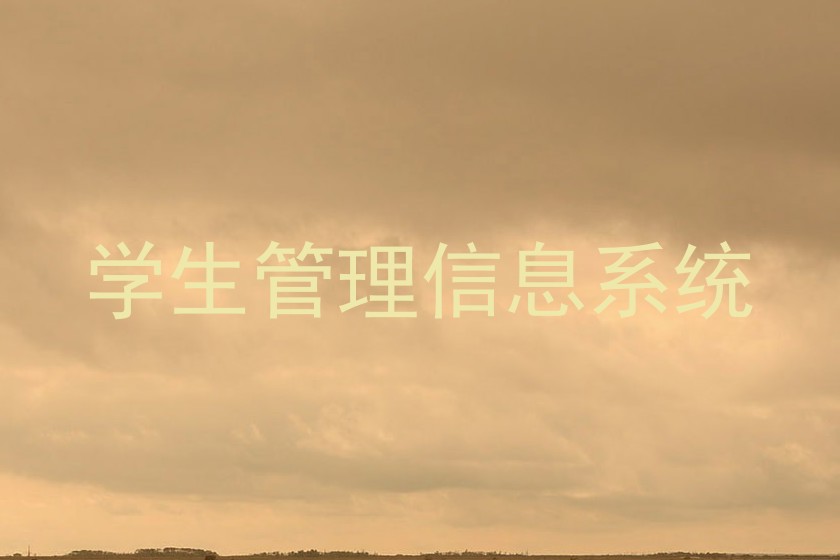
}
export default App;
</pre>
<h2>结论</h2>
通过上述步骤,我们可以构建一个基本的学生管理信息系统,该系统能够有效地管理和跟踪学生的相关信息。
本站知识库部分内容及素材来源于互联网,如有侵权,联系必删!









