沧州招生管理系统的实现与应用
2024-11-09 00:36
大家好,今天咱们聊聊怎么用Python做一个招生管理系统,特别是针对沧州地区的。首先,我们需要明确这个系统是干嘛的——它能帮助学校更高效地管理学生信息、报名情况等。
我们先从数据库开始,因为数据是整个系统的基础嘛。这里我用的是MySQL,因为它稳定又易于操作。首先,我们要创建一个数据库,比如说叫"EnrollmentSystem"。接着,我们来创建几个表:
CREATE DATABASE EnrollmentSystem;
USE EnrollmentSystem;
CREATE TABLE Students (
StudentID INT AUTO_INCREMENT PRIMARY KEY,
Name VARCHAR(100) NOT NULL,
Gender ENUM('Male', 'Female') NOT NULL,
BirthDate DATE NOT NULL,
PhoneNumber VARCHAR(20)
);
CREATE TABLE Applications (
ApplicationID INT AUTO_INCREMENT PRIMARY KEY,
StudentID INT NOT NULL,
SchoolName VARCHAR(100) NOT NULL,
Major VARCHAR(100) NOT NULL,
ApplicationDate DATETIME DEFAULT CURRENT_TIMESTAMP,
Status ENUM('Pending', 'Accepted', 'Rejected') NOT NULL,
FOREIGN KEY (StudentID) REFERENCES Students(StudentID)
);
这里有两个表,一个是`Students`,用来存储学生的基本信息;另一个是`Applications`,用来记录学生的报名信息。每个学生可以提交多个申请,所以这里用了外键关联。
接下来,我们用Python来连接这个数据库,并且添加一些功能。这里我会用到Python的库`mysql-connector-python`。首先安装这个库:
pip install mysql-connector-python
然后,我们可以编写一些基本的功能,比如添加学生信息或查看某个学生的申请状态:
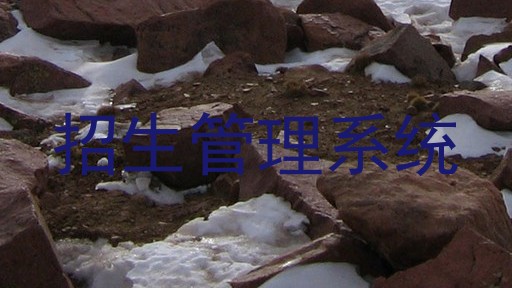
import mysql.connector
# 创建数据库连接
mydb = mysql.connector.connect(
host="localhost",
user="yourusername",
password="yourpassword",
database="EnrollmentSystem"
)
# 添加学生信息
def add_student(name, gender, birth_date, phone_number):
cursor = mydb.cursor()
sql = "INSERT INTO Students (Name, Gender, BirthDate, PhoneNumber) VALUES (%s, %s, %s, %s)"
val = (name, gender, birth_date, phone_number)
cursor.execute(sql, val)
mydb.commit()
# 查看学生申请状态
def check_application(student_id):
cursor = mydb.cursor()
cursor.execute("SELECT * FROM Applications WHERE StudentID = %s", (student_id,))
result = cursor.fetchall()
return result
# 使用示例
add_student("张三", "Male", "2005-01-01", "13800000000")
print(check_application(1))
这样,我们就有了一个基础的招生管理系统,学校可以通过这个系统来管理和追踪学生的申请情况。当然,这只是一个简单的例子,实际应用中还需要考虑更多的细节,比如用户界面、安全性等等。
本站知识库部分内容及素材来源于互联网,如有侵权,联系必删!
标签:招生管理系统









