一站式网上服务大厅与平台的技术实现
2024-12-14 06:36
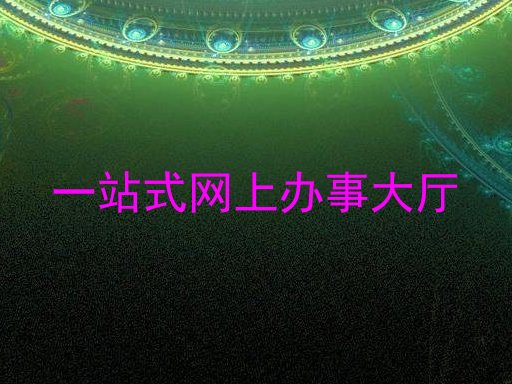
在当今数字化时代,一站式网上服务大厅已经成为许多企业和政府机构提供便捷服务的重要途径。这些服务大厅通常集成了多种服务功能,旨在为用户提供一站式的解决方案,减少用户的操作步骤和等待时间。本文将详细介绍如何利用现代Web技术来构建这样的服务大厅,并通过具体的代码示例进行说明。
### 技术栈
- 前端:React.js
- 后端:Node.js + Express
- 数据库:MongoDB
- 第三方API:如天气查询、快递跟踪等
### 构建流程
1. **项目初始化**
使用`create-react-app`创建前端项目,使用`express-generator`创建后端项目。
npx create-react-app service-hall-frontend express service-hall-backend
2. **数据库设计**
创建一个集合用于存储用户信息及服务请求记录。
// service-hall-backend/models/User.js
const mongoose = require('mongoose');
const Schema = mongoose.Schema;
const UserSchema = new Schema({
name: String,
email: { type: String, unique: true },
requests: [{ type: Schema.Types.ObjectId, ref: 'Request' }]
});
module.exports = mongoose.model('User', UserSchema);
3. **API集成**
开发后端接口,集成第三方API(例如天气查询)。
// service-hall-backend/routes/weather.js
const express = require('express');
const router = express.Router();
const axios = require('axios');
router.get('/', async (req, res) => {
try {
const response = await axios.get('https://api.weather.com/v3/turbo/vt1observation');
res.json(response.data);
} catch (error) {
res.status(500).json({ error: 'Failed to fetch weather data' });
}
});
module.exports = router;

4. **前端展示**
在React应用中调用后端接口显示数据。
// service-hall-frontend/src/App.js
import React, { useState, useEffect } from 'react';
import axios from 'axios';
function App() {
const [weatherData, setWeatherData] = useState(null);
useEffect(() => {
axios.get('/api/weather')
.then(response => setWeatherData(response.data))
.catch(error => console.error('Error fetching weather data:', error));
}, []);
return (
{weatherData ? (
今日天气
{weatherData.observation.temp}
) : (
Loading...
)}
);
}
export default App;
### 总结
通过上述步骤,我们能够成功地构建一个一站式网上服务大厅,它不仅集成了多种服务,还能通过API接口提供更丰富的用户体验。这只是一个基础示例,实际应用中还需要考虑安全性、性能优化等更多因素。
]]>
本站知识库部分内容及素材来源于互联网,如有侵权,联系必删!
标签:一站式服务









